Changelog
Follow up on the latest improvements and updates.
RSS
new
2023.7
Value Item classes and types, Value Unit detail page
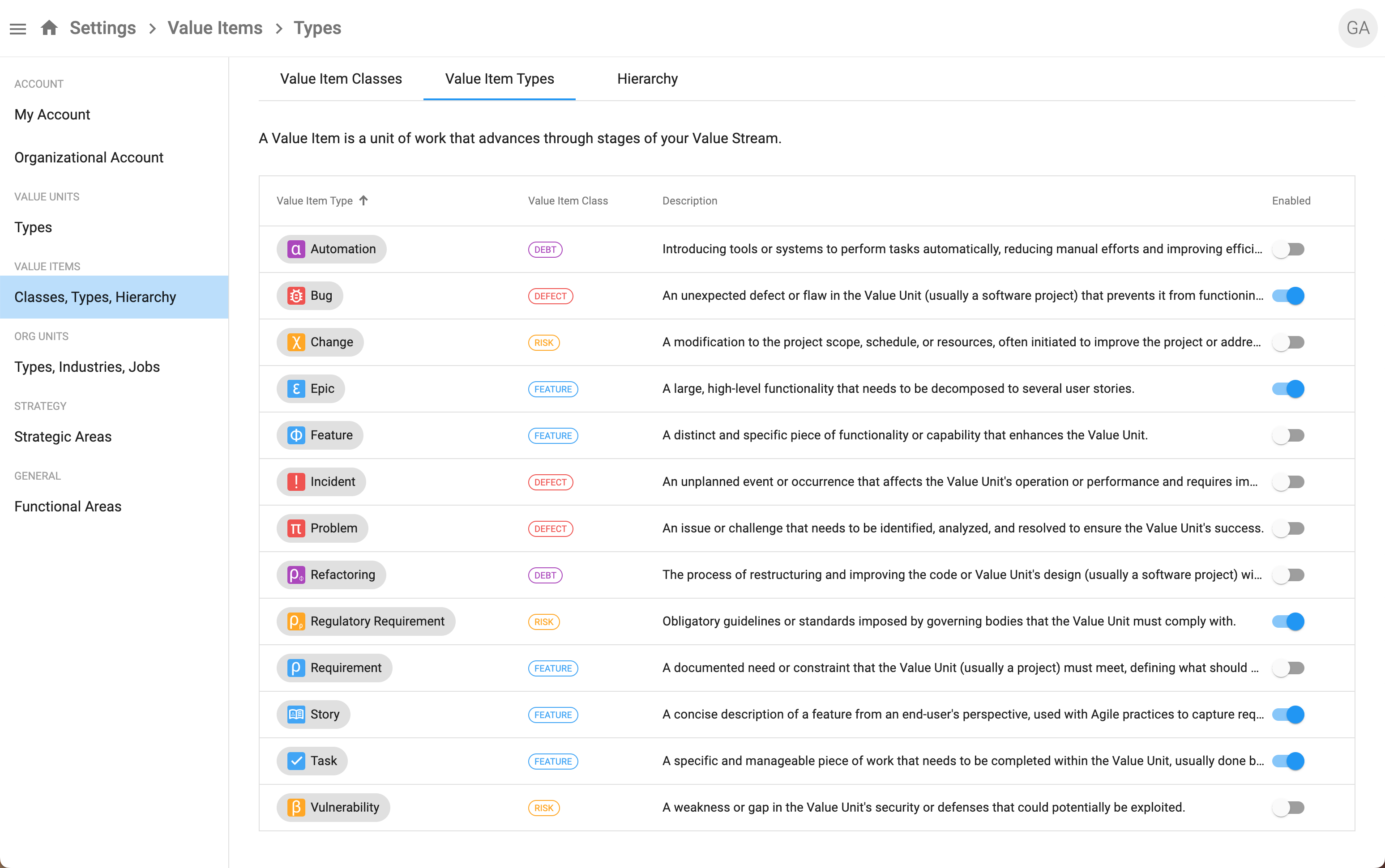
Bug
- Display the implicit % unit at HM dashboard section
- Remove space before the comma between Teams at Value Units page
- Period filter not applied on first Goal Table view access
- At Hierarchy, all Base VI Types must be listed
- Don't show the unit if there is no value
- Do not allow more than one Org Unit head to be entered
- Key Results overlay is missing icons and the titles should not be blue
- Fix query for Value Items to match Workboard's query
- Edit Key Result form gets dirty even if nothing changed
Story
- As a User, I can create any factory default type of Value Item, so that not only tasks can be created
- As a User, I can view and use the default Value Item Classes, so that new VI Types can be classified
- As a User, I can view and use the default Value Item Types, so that they can be used for classifying Value Items
- As a User, I can see the default Value Item hierarchy, so that the onthology in that subject area can be understood
- As a User, I can manage Value Unit's General properties
- As a User, I can manage Value Unit's People & Teams
- As a User, I can archive and unarchive any Value Unit
Task
- Text changes for Update KPI and HM edit drawer
- Display units at thresholds input fields in KR/KPI/HM wizard
- Add two "\+CREATE" buttons in the expanded panel of the metric template
- Add two "\+CREATE" buttons to Metric Template detail page
- Create Goal from Goal template
- Attach KR template to existing draft goal
- Search at Goal template should search on KRs also
- Change the placeholder search text and rename the button to "OKR GOALS" at the Library
- Hide tag "published::platform"
- Modify Value Units page to look the same as Org Units page
- Make a static link \(new browser tab\) to Agile Tools Changelog
- Goals second-level navigation \+ renaming to "OKR Goals"
- Remove vertical borders from all tables \(except in Settings\)
- Strategy second-level navigation
- Library second-level navigation
- Add new entries to default factory Value Unit types
- Change last entry text in VI Type selector
- Modify mandatory fields in the VI create form
- Make VI Titles at Value Items page clickable
- Change the Settings nav item name under Value Items
- Shorten VU field and widen VI Type field
- Editing Value Item's "parent" \(Value Unit\) must be possible
- Make Value Item type icon visible without user touching the config
- Expanded Value Item card must have a blue border
- Add link to VI key and change button on My Board
- Unify colors for VI Keys and Titles
- Change Key Result Scoring names
- Show Workboards for active teams only
- Add VIEW WORKBOARD\(S\) button at Value Items page
- Add edit pencil action icon to Value Item detail page
- Add VIEW WORKBOARD button to Team detail page \(both views\)
- At Goals, make Teams, VUs and OUs clickable
- Goal Board accountability visual clues \+ other UI tweaks
- Default thresholds for KR Percentage type and gauge chart max value
- Add dynamic title \(scope\) at Goal creation
new
improved
KPIs & HEALTH METRICS
2023.6
KPI and Health Metric dashboards
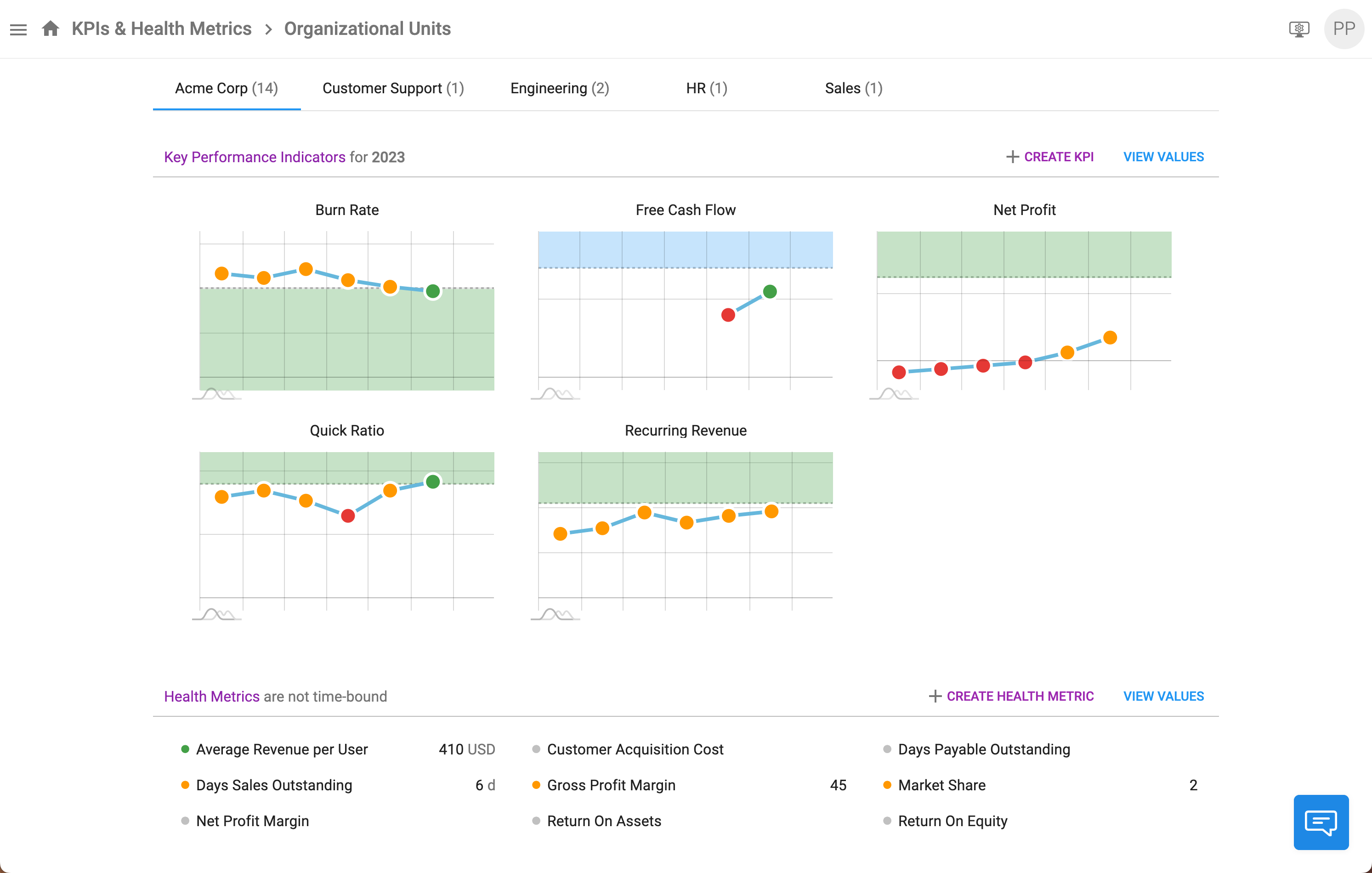
Story
- As a User, I can see the dashboard for KPIs and Health Metrics for organizational units
- As a User, I can see the dashboard for KPIs and Health Metrics for value units
- As a User, I can see the dashboard for KPIs and Health Metrics for teams
- As a User, I can view the Values page, so that measurements/values for every KPI/Health Metric can be seen
Task
- Add "Go to Value Units to create new" entry
- Add informative inactive entry for Strategic Areas
- Add informative inactive entry for Org Unit types
- Add informative inactive entry for Value Unit types
- Welcome page steps modified texts
- Remove USSR in the countries list
- Add "Previous quarter" and "Previous year" in the Period selector quick picks
- Each Org Unit detail page can be configured as a start page
- Add "VIEW KPIs & HMs" and "VIEW GOAL BOARD" buttons at Org Units page
- Add "VIEW KPIs & HMs" and "VIEW GOAL BOARD" buttons at Value Units page
- Change helper text on Create/Edit Team
- A bit more informative text at KPI Board when no data
- Hide buttons on KPI Board when no data
- Add VIEW buttons on KPI \(& HM\) Boards
Bug
- Message at KPIs page is too narrow when all scopes are off
new
improved
GOAL BOARDS
2023.5
Accountability and Goal Boards
The new Accountability page
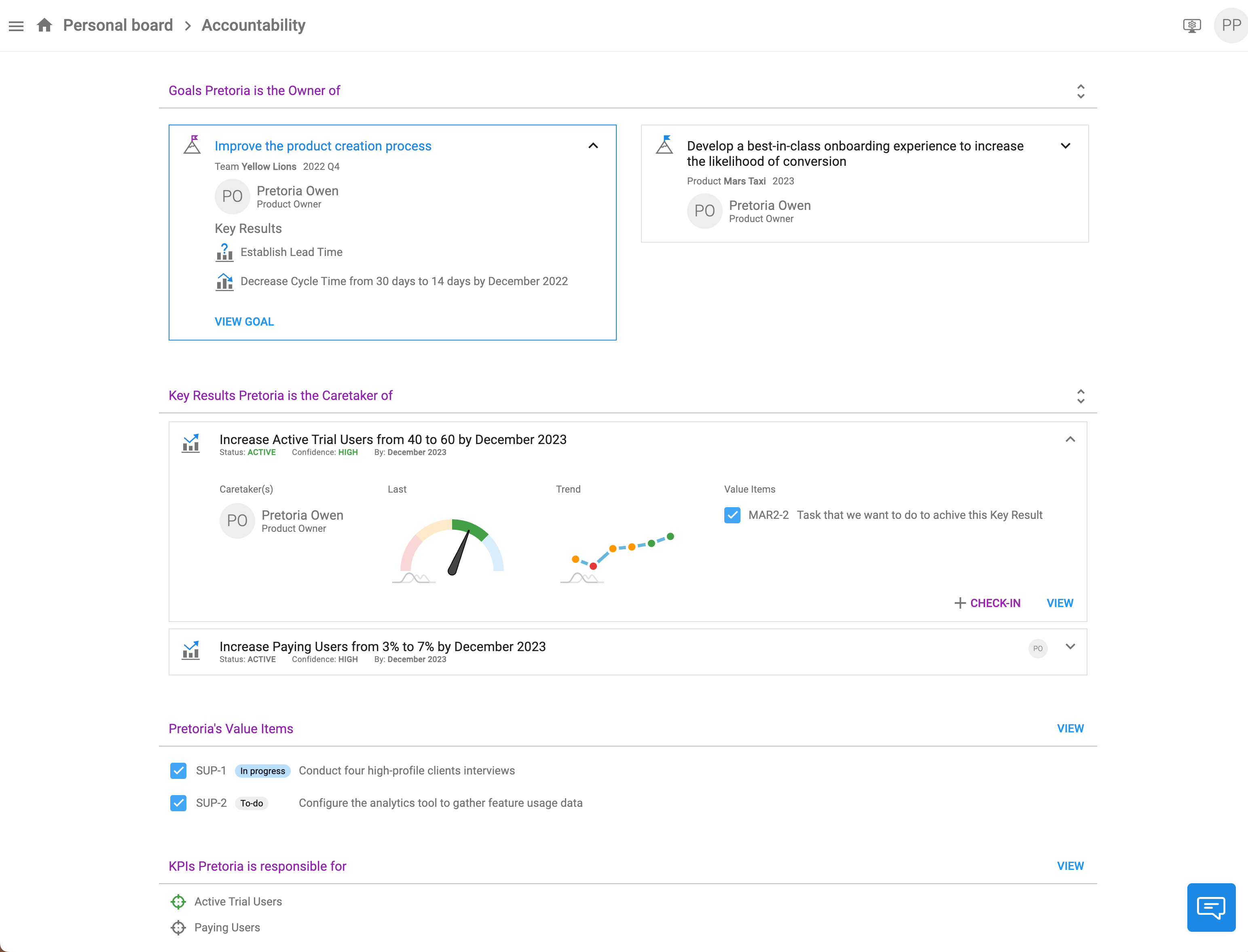
The improved My Board
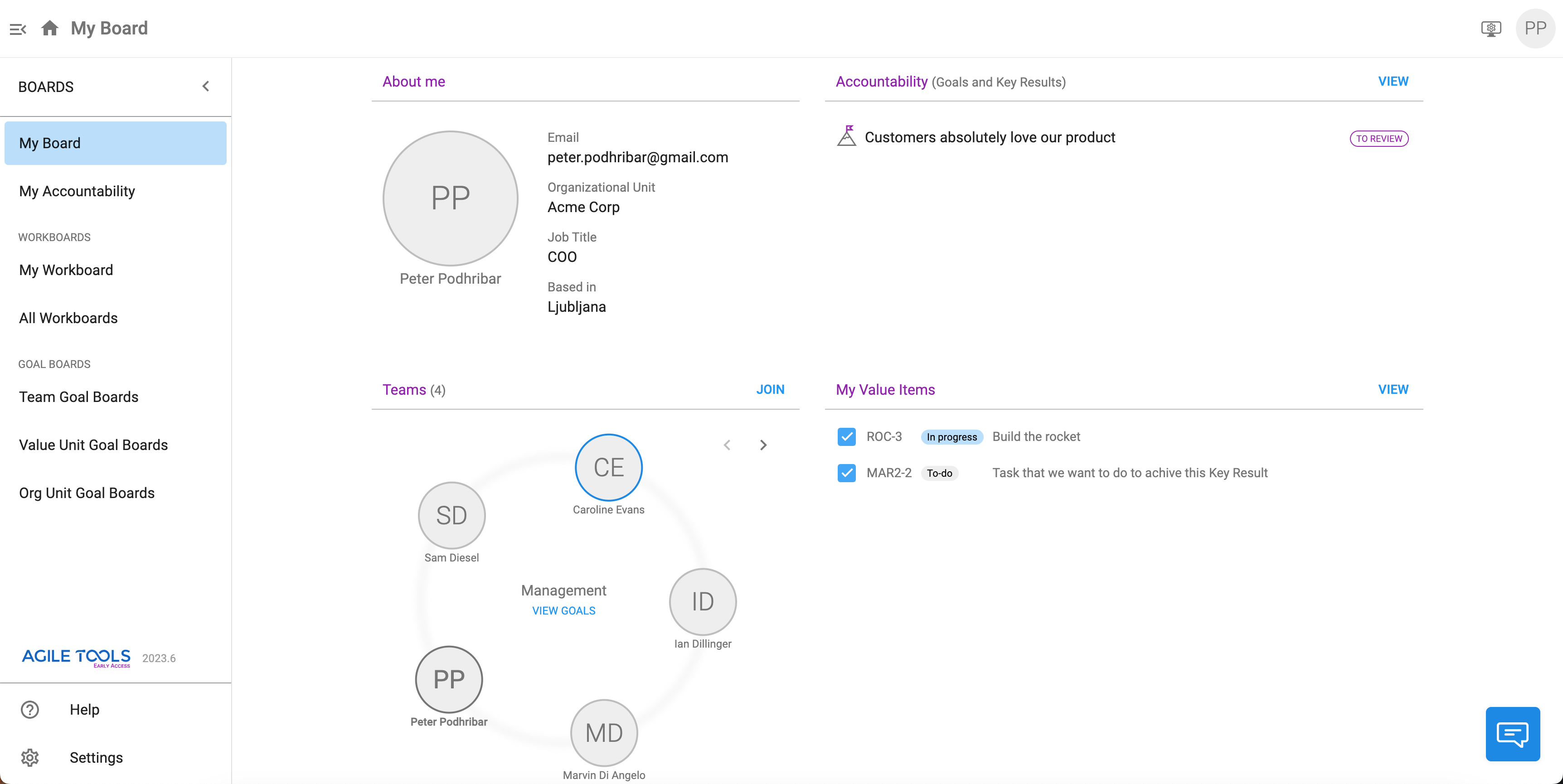
The improved Goal Boards
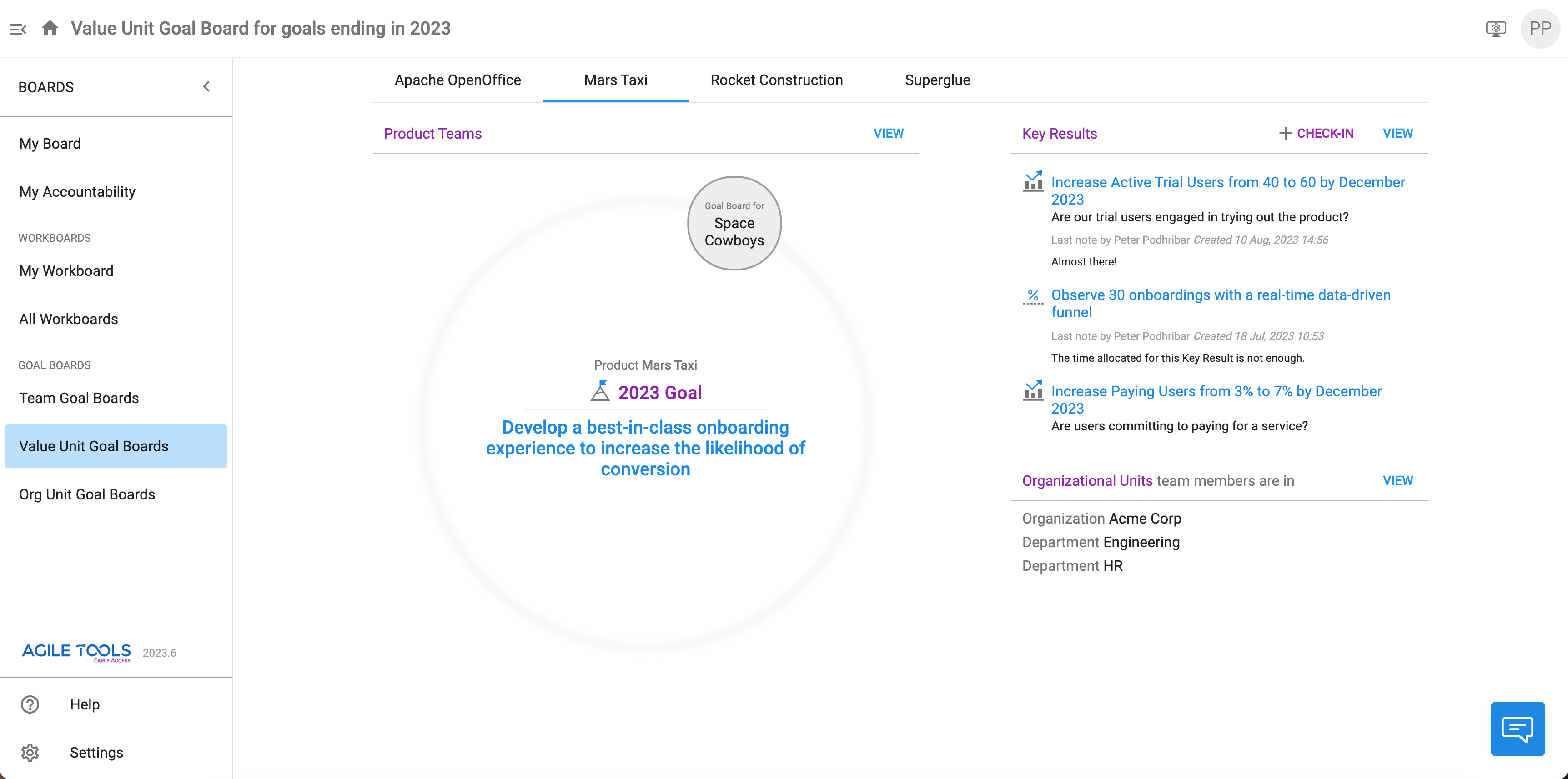
Story
- As a User, I can see my Accountability page, so that I can act on goals I am owner of and KRs I am caretaker of
- As a User, I can see My Value Items card on My Board, so that I can quickly see what Value Items I am working on
- As a User, I can see the Teams card, so that I can see which teams I am part of
- As a User, I can see last check-in notes for every Key Result, so that I can have a better overview
- As a User, I can do the Check-in for all the Key Results, so that the process can be done lineary and faster
- As a User, I can see Accountability card on My Board, so that I can quickly see what Goals and KRs I am accountable for
Task
- Change the text in case there are no Goals and Key Results in the Accountability card when observing for a 3rd person